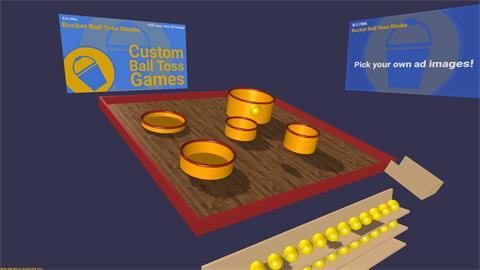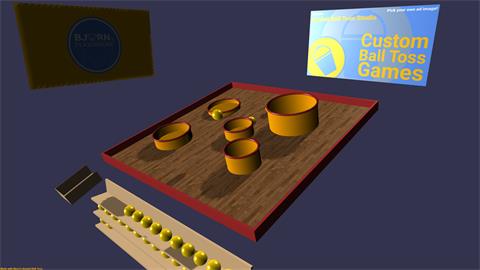Bjorn's Bucket Ball Toss Studio
Create and publish 3D bucket ball toss games
- a game -
Sorry, this app has been decommissioned.
Objective
Design and publish your own custom 3D bucket ball toss games!
Intro
Fire up your creative side and design your own custom 3D bucket ball toss game. Runs in any modern browser supporting the WebGL standard.
Add your custom advertisement billboards, publish your game to the cloud and start to collect Likes and Clicks.
A game consists of a board, a launcher (cannon), ball cubby, advertisement billboards, obstacles and targets.
The launcher can be rotated left, right, up and down. To hit the different targets the player rotates the launcher and increases or decreases the "launch force".
There are six kinds of targets. Each target is attached a point value. A target dissapears when hit by a ball.
- bucket, attached to the board and tilts with it.
- floating bucket, can be placed anywhere in the space above the board.
- box, as with the floating bucket, can be placed anywhere.
- sphere, similar to the box.
- image, a custom image, e.g. your logo
- text box, a custom message.
An "obstacle" interfers with a fired ball, making it change speed and direction. You can create sofisticated games with targets hidden behind obstacles, the player needs to figure out how to bounce the ball to hit the target.
There are four kinds of obstacles:
- box
- sphere
- image
- text box
The ball cubby and the billboards also acts as obstacles.
The ball cubby holds the balls not yet fired. You can choose to enable "unlimited balls", causing the ball cubby to be hidden.
The game ends when all balls are fired or when all targets hit.
All objects are of course fully configurable - size, rotation, position, color and texture.
Add your logo to the game design and use published games as promotional material?
Keyboard shortcuts
| Capture image | CTRL-F1 |
| Decrease force with -1 | PAGE DOWN |
| Decrease force with -10 | SHIFT-PAGE DOWN |
| Decrease force with -15 | CTRL-SHIFT-PAGE DOWN |
| Decrease force with -5 | CTRL-PAGE DOWN |
| Fire | SPACE |
| Increase force with 1 | PAGE UP |
| Increase force with 10 | SHIFT-PAGE UP |
| Increase force with 15 | CTRL-SHIFT-PAGE UP |
| Increase force with 5 | CTRL-PAGE UP |
| Pause animations | F4 |
| Pause animations | SHIFT-PAUSE/BREAK |
| Pause camera animations | ALT-PAUSE/BREAK |
| Restart | CTRL-HOME |
| Rotate down 1 | DOWN ARROW |
| Rotate down 10 | SHIFT-DOWN ARROW |
| Rotate down 15 | CTRL-SHIFT-DOWN ARROW |
| Rotate down 5 | CTRL-DOWN ARROW |
| Rotate left 1 | LEFT ARROW |
| Rotate left 10 | SHIFT-LEFT ARROW |
| Rotate left 15 | CTRL-SHIFT-LEFT ARROW |
| Rotate left 5 | CTRL-LEFT ARROW |
| Rotate right 1 | RIGHT ARROW |
| Rotate right 10 | SHIFT-RIGHT ARROW |
| Rotate right 15 | CTRL-SHIFT-RIGHT ARROW |
| Rotate right 5 | CTRL-RIGHT ARROW |
| Rotate up 1 | UP ARROW |
| Rotate up 10 | SHIFT-UP ARROW |
| Rotate up 15 | CTRL-SHIFT-UP ARROW |
| Rotate up 5 | CTRL-UP ARROW |
More
Check out this short YouTube video.
See also
You might also be interested in these other apps or add-ons.
Have fun with 3D dominoes
 Bjorn's Marble Drop Studio - a game
Bjorn's Marble Drop Studio - a game
Create and publish your own 3D marble drop games
 Bjorn's Chutes & Ladders - a game
Bjorn's Chutes & Ladders - a game
Create and publish perpetuum mobile 3D scenes
Pricing
This game can be used FREE of charge.
Support
Please report bugs here or reach out 2 me with questions @ support@backlund.org.
Got an idea for a new feature/app/add-on? Use the suggestions portal.
Follow me at Instagram @bjornsplayground and check out more videos at my YouTube channel.
You can view our privacy policy here.