Bjorn's 3D Diagrams
Create 3D org charts and other tree diagrams
- a Google Sheets extension -
Sorry, this app has been decommissioned.
Add animations to create eye catching videos. Export as PNG, WEBM (video) or GIF. Publish to Bjorn's Doorways to create unique portal to your presentation, blog or website.
Exporting
You can export a chart to video, GIF or PNG. To insert a video into a document, first create the video and then upload the video to your Gdrive and finally insert the video into the document.
Publish to Bjorn's Doorways
You can publish your diagram as an eye-catching landing page to Bjorn's Doorways with the click of a button.
For example use this landing page as a portal or doorway to your company web site.
Bjorn's Doorways
Interactive 3D landing pages for your online content.
Bjorn's Doorways is a web app for viewing and interacting with 3D art - art created with assorted Bjorn's Playground apps and add-ons.
The main purpose of Doorways is to act as a portal (landing page) for online content (e.g. presentations / Google Slide decks).
The user can zoom in, rotate and interact with your 3D art before clicking the optional link that will take him or her to the final destination (e.g. your slideshow).
Hint: in the sample below, you can zoom the camera with SHIFT+mousewheel.
Samples
Here is a sample using two text elements per node, Title and Subtitle.
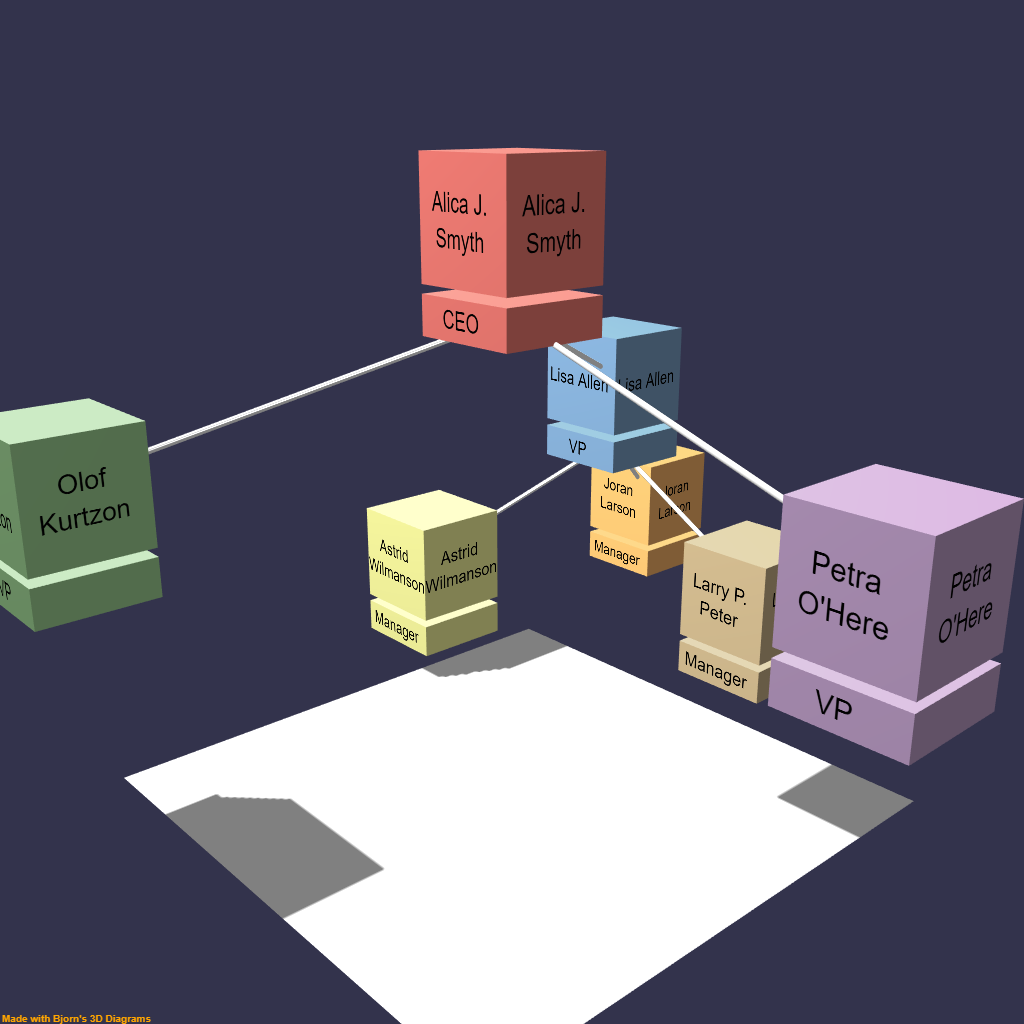
Another sample using just one text element per node
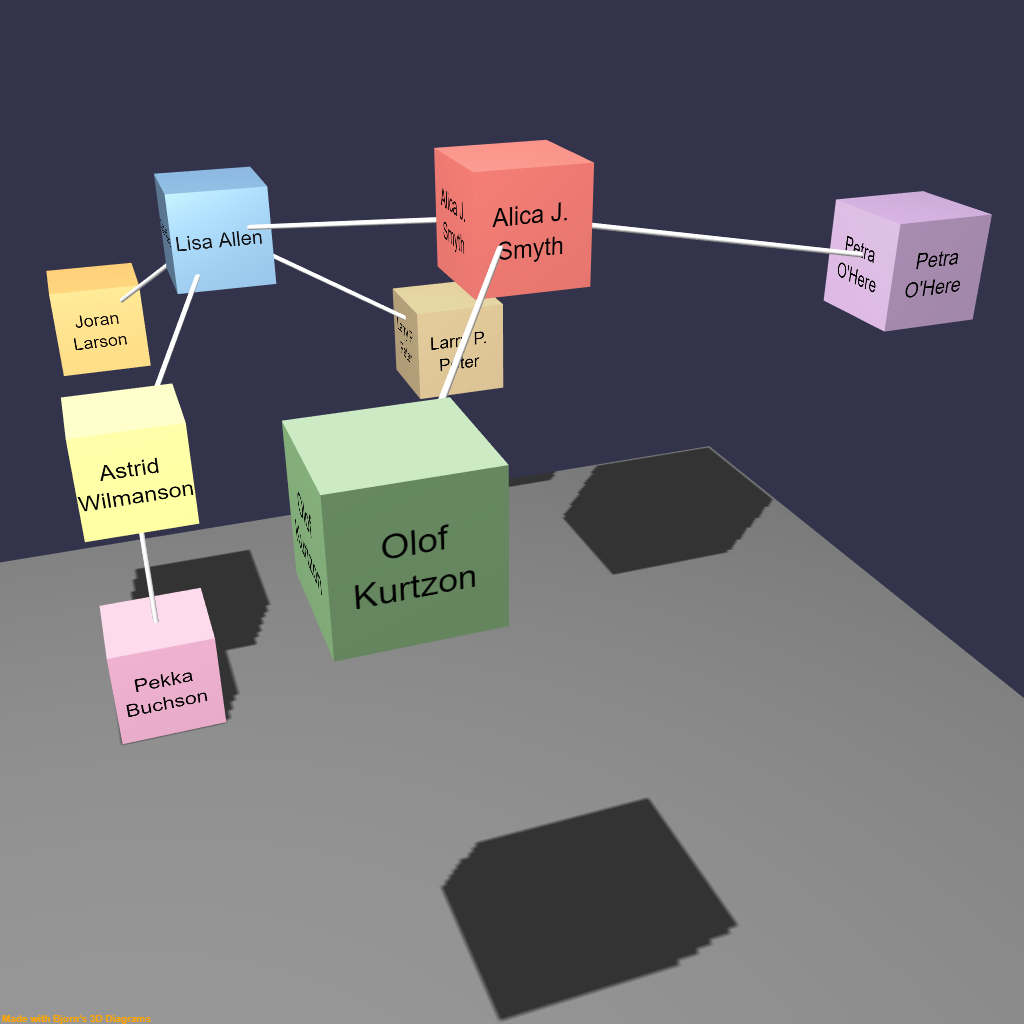
And a sample using images:
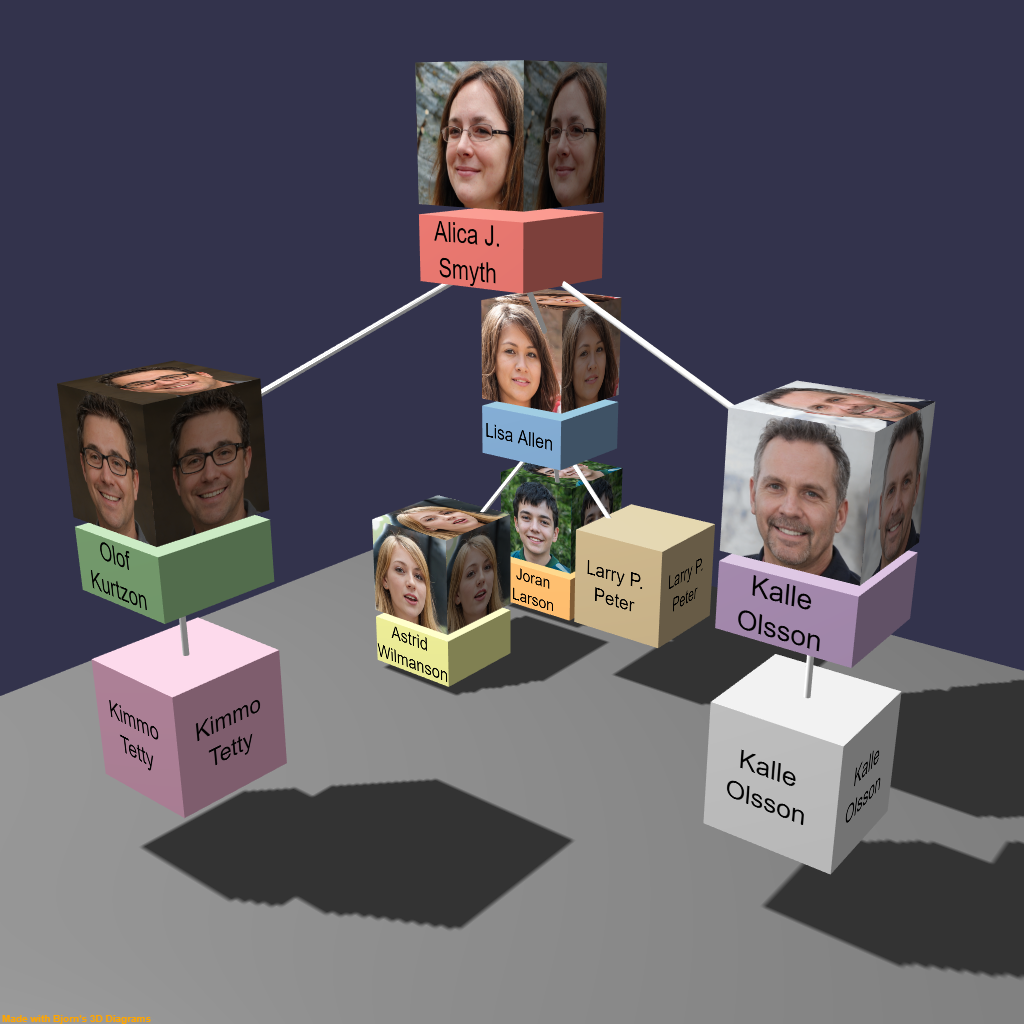
Animations
A video with an animated tree:
More
Check out this short YouTube video.
Other platforms
Check out these other versions for other platforms.
See also
You might also be interested in these other apps or add-ons.
 Bjorn's Diagram Studio - a web app
Bjorn's Diagram Studio - a web app
Design amazing diagrams such as org charts
 Bjorn's 3D Diagrams - a Google Docs extension
Bjorn's 3D Diagrams - a Google Docs extension
Create 3D org charts and other tree diagrams
 Bjorn's 3D Diagrams - a Google Slides extension
Bjorn's 3D Diagrams - a Google Slides extension
Create 3D org charts and other tree diagrams
 Bjorn's 3D Diagrams - a web app
Bjorn's 3D Diagrams - a web app
Create 3D organization charts (and other tree diagrams)
Pricing
This Google Sheets add-on can be used FREE of charge.
Support
Note - if you have installed the add-on and the add-on submenu only contains the 'Help' option - PLEASE RELOAD THE DOCUMENT - and the other options will appear.
Please report bugs here or reach out 2 me with questions @ support@backlund.org.
Follow me at Instagram @bjornsplayground and check out more videos at my YouTube channel.
You can view our privacy policy here.





